If you want to be able to show more products on a single page on your collection pages follow these simple steps.
- In your Shopify admin navigate to Online Store > Actions > Edit Code
- In the templates directory open the collection-template.liquid file
- Search for the following code
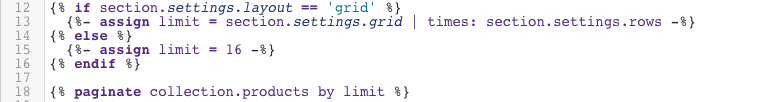
- Change the number in the {%- assign limit = 16 -%} to the number of products you want to show on each collection page. (This should not exceed 50)
- Click “Save”