How to remove the SSL warning when visiting your Shopify store
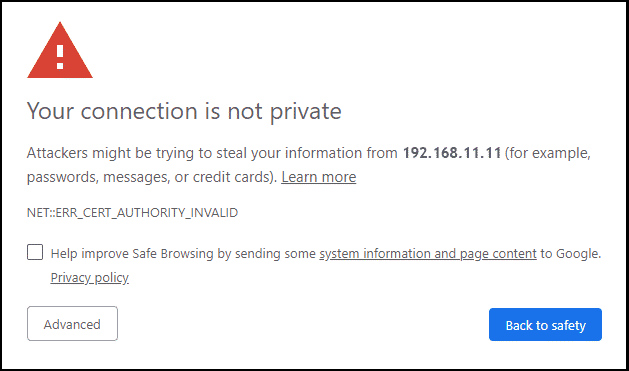
It can be scary when you visit your online store and see this error. Of course this is something that needs to be fixed but not to be overly concerned about.
The reason you and your customers are seeing this error on your store is because your SSL is not set up correctly, meaning your site isn’t secure. The error is given because the browser that is being used isn’t detecting what it needs to in order to feel safe.

There are several common issues that could be causing this error. Below are some common errors that you should check and fix if necessary.
- Your domain has more than one A record
- Your A record isn’t pointing towards Shopify
- You are using an AAAA or CAA record
- DNSSEC is enabled for your domain
If you have discovered and fixed one of the above problems that was causing this issue you’ll now need to be patient. It can take up to 48 hours for your SSL certificate to be created. During that time your store will still show the error. If after 48 hours you are still getting an error contact Shopify or your domain host for more help.