How to make your Store Available to Everyone
If you are ready to launch your online store and make available to everyone (everyone not just being potential clients, but also search engines like Google and Bing), it’s a super simple process.
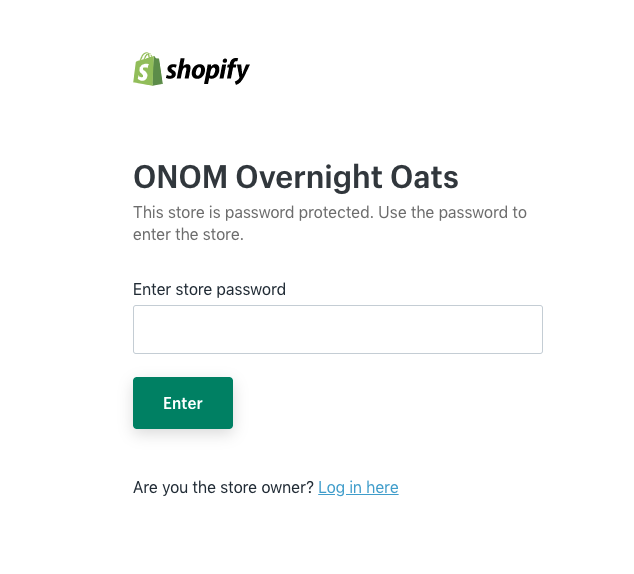
From your Shopify admin you will navigate to Online Store > Preferences > Password Protection (second from bottom section). Click the “Enable password” checkbox to remove the check. Click “Save”. Now when someone visits your store they will see your homepage.
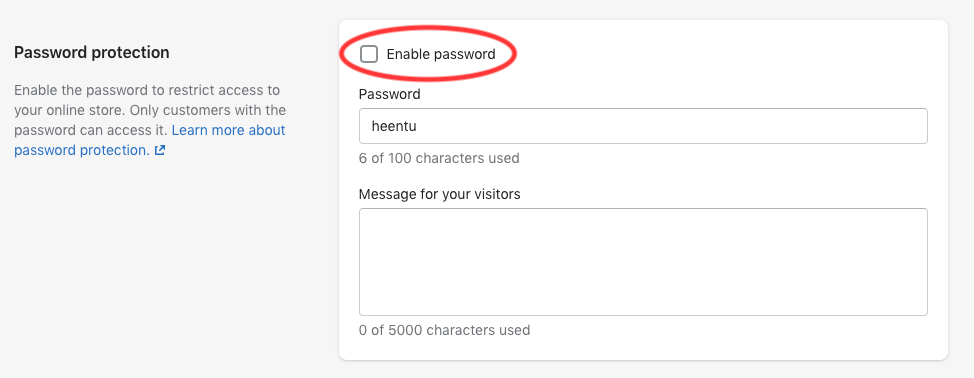
Note: If your store is in development you will not be able to remove the password protection from your website. You will need to move to a paid plan for this to be functionality to be enabled.