How to boost your e-mail sign-ups during checkout
Building a e-mail list of your customers that will accept marketing is a valuable asset to your Shopify store. During checkout, a customer by default will have the option to select whether or not they want to hear from you in the future.
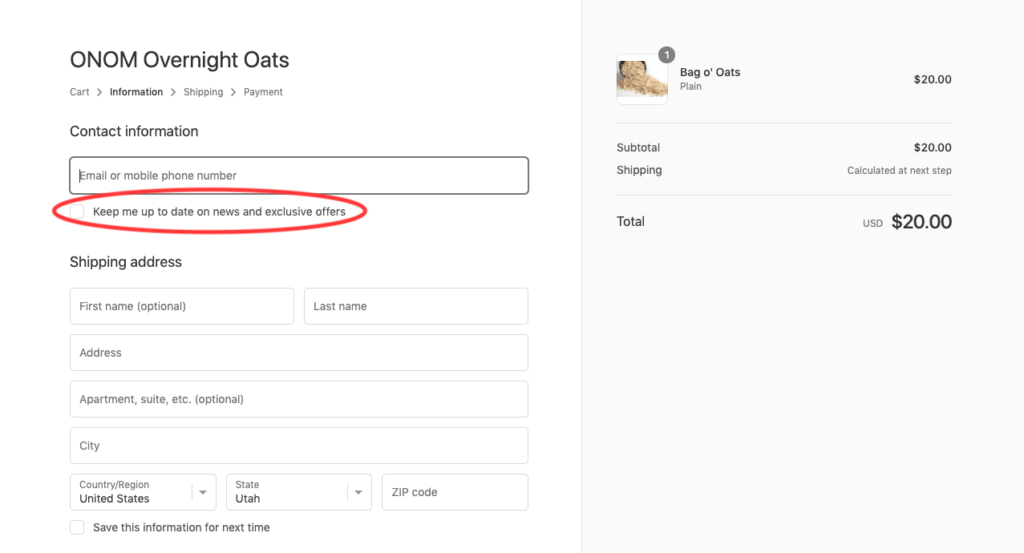
Most customers are going to skip right over this option and start filling out their contact and shipping information so they can checkout as quickly as possible. A good practice is to set the default to have that box already checked and have the customer opt-out if they would like to.
To change the default settings, from your admin homepage in Shopify go to Settings > Checkout > Email Marketing (scroll down – third to last section from the bottom). Select the “Preselect the sign-up option”.
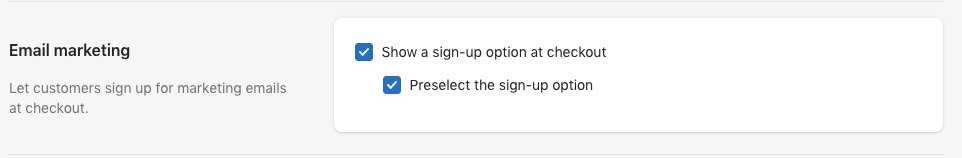
Now when your customers checkout it will look like this.
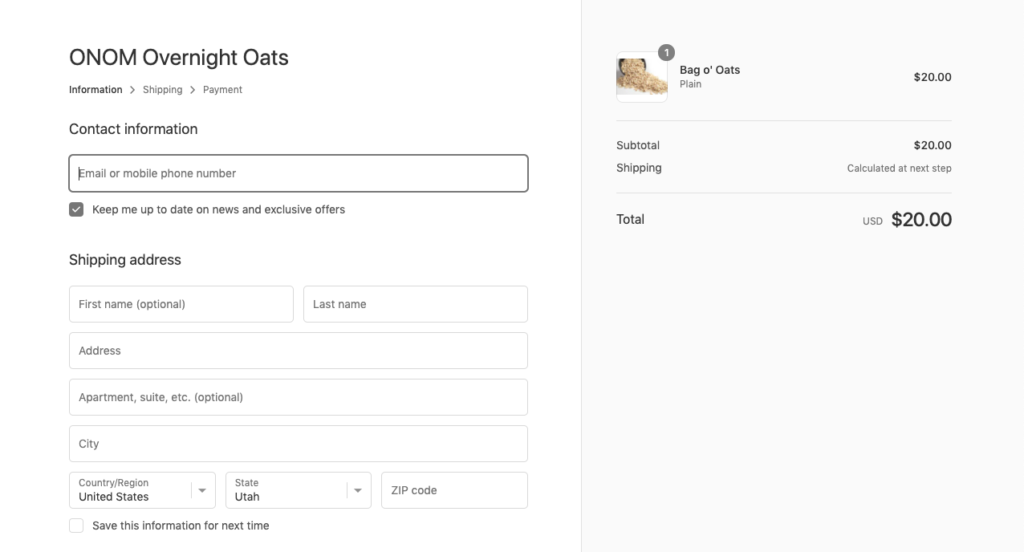
This will help your grow your valuable e-mail marketing list!