Using General Settings to Fix Hidden Item Prices
If your item prices aren’t showing up on product pages check the following settings.
From the homepage in your Shopify admin navigate to Settings > General > Store Currency (scroll to bottom) > Change formatting.
If in any of the boxes that can be edited show “hidden” or anything similar, you’ll want to change it to the following settings.
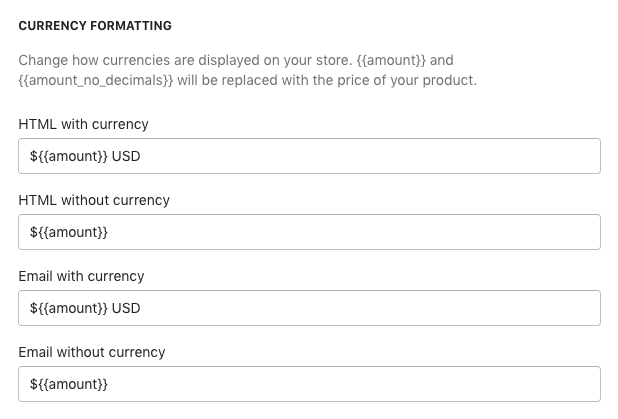
Click “Save” and refresh one of your product pages and your item prices should now appear!